
We leave in an environment where we often face with necessary to connect devices to each other. Sometimes we connect one mobile to another for files and multimedia exchange, connect mobiles to a computer for download taken photos, use our mobile internet in PC, pair useful gadgets via Bluetooth, etc. In all mentored cases, we use device names to recognize it while connecting.
So, we should know how to change device name on popular unit types such as
How to change the name of iPhone or iPad
Make sure that the mobile has a recognizable name to be found if needed. Tap on “Name” to change it. It located in “Settings\General\About”.
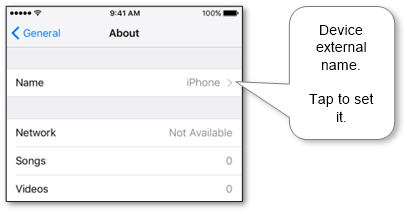
Change Android device name
Tap on “Device name” in “Settings\About device” to change it. This setting is quite like other Android versions.
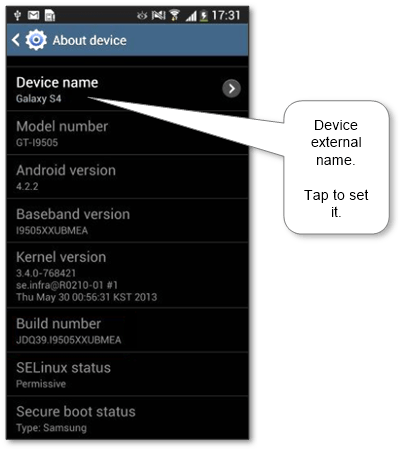
How to change the Windows phone name
Change it via “edit name” if necessary.
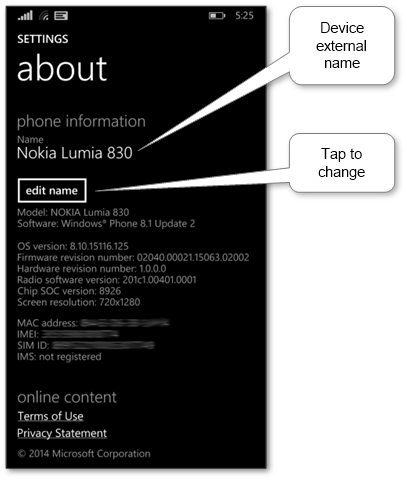
Conclusion
As a result, we can set the name of our mobile phone or tablet to be well recognizable by other ones. Note that all devices have names according to their model by default e.g. “GT9300” or “iPad”. So, we recommend to change it e.g. “Paul’s tablet” to avoid any type of misunderstanding in the future.
More information can be discovered in the original post about Changing the device name of mobiles by a few taps and on the main site.
Comments
Post a Comment